
Typically, when we talk about leave-in Meat Thermometers, the first thing that comes to mind is multiple probes with lots of wires that keep getting in the way. Recently, I was given the opportunity to evaluate MEATER, a new kind of thermometer that does away with messy wires. I wanted to find out how the MEATER stacks up against other thermometers, so I put it to the test.
MEATER is an attractive modern-looking device and is the first thermometer to transmit data directly from the probe without the use of wires. The MEATER probe has two sensors built-in so the user can measure the ambient temperature and the internal meat temperature simultaneously. Not only is MEATER wireless, it has no transmitter either by transmitting data directly to your smartphone or tablet. The MEATER thermometer comes with an equally modern app that processes the data directly to your smartphone. When the MEATER is not in use, the probe comes with an attractive wooden box that serves as storage and a charger.
Did you know there’s now a meat thermometer with no wires that can control with your phone? Check out MEATER
Key Points
- MEATER is an attractive, modern-looking device and the first thermometer to transmit data directly from the probe without the use of wires
- MEATER probe has two sensors built-in to measure the ambient temperature and internal meat temperature simultaneously
- Data is transmitted directly to a smartphone or tablet, and comes with a modern app that processes the data
- Probe comes with an attractive wooden box for storage and charging when not in use
- Original MEATER has a range of 10 meters, while the MEATER Plus can give a reading up to 50 meters
- MEATER Plus costs about $30 more than the Original MEATER
- MEATER is also available in different bundles with multiple probes, such as the MEATER Block with 4 probes
- First True Wireless Thermometer, launched on Kickstarter in 2016 by Apption Labs
- Pros: Compact unit, long battery life, attractive design, comprehensive app, duel sensors
- Cons: Limited range on original MEATER, slow temperature readings, Bluetooth signal range may be an issue.
MEATER Original vs MEATER Plus
The MEATER is available in two versions: The Original MEATER and MEATER Plus. The only difference between the two thermometers is the wireless range and the price. The Original Meater has a 10 meter range, while the MEATER Plus can give you a reading up to 50 meters. The MEATER Plus cost about $30 more than the Original MEATER. Check the latest price here. The MEATER is also available in different bundles where you get multiple probes, such as the MEATER Block that comes with 4 probes.
How Much Does MEATER Cost?
| Model | Price |
|---|---|
| Original MEATER | $70 (check latest) |
| MEATER Plus | $100 (check latest) |
| MEATER Block | $299 (check latest) |
Please note that prices are subject to change and should be checked for the most recent and accurate information.
MEATER Specs and Features
| Features | Specifications |
|---|---|
| 100% Wireless (zero wires or cables) | Product Dimension: 6.18 x 1.46 x 1.1 inches |
| Single probe with duel sensors | Product Weight: 7.05 ounces |
| Monitors meat temperature and oven/grill temperature simultaneously | Color: Silver/Black |
| A wireless range of 33ft/10 meters (Meater Original) or 164 ft/ 50 meters (Meater Plus) | Material: Stainless Steel |
| Guided Cook System gives you step-by-step cooking instructions | Dishwasher Safe: Yes |
| Monitor your cook from your smartphone or tablet | Batteries: 1 x AAA (supplied) |
| Extended range via Meater Wi-Fi and Meater Cloud | Compatible with: Amazon Alexa, Android, iOS, Vera |
| Advanced Estimator Algorithm gives you a rough estimate of when your meat will be ready | Wireless Range: 33ft/10m (Standard Model) or 164ft/50m (Plus Model) |
| Sensor 1 (Meat Temperature) 212°F Max | |
| Sensor 2 (Ambient) 527°F Max | |
| Charger: Battery will charge Meater 100 times |
The First True Wireless Thermometer
The unique selling point of the MEATER is that it is the world’s first meat thermometer that can say it’s completely wireless. Other ‘wireless’ digital thermometers still have a wire linking the probe to the transmitter. The MEATER changed all that and has a Bluetooth transmitter in the probe itself, eliminating the need for the probe to have a wired connection.
The origins of the MEATER Thermometer go back to Kickstarter in 2016 when it was launched by Apption labs, a small start-up company. By 2019, the product had 9,737 backers who pledged over $125,486 to make the project happen.Unfortunately, there were a few delays in converting that interest into a product in production, but it eventually happened and MEATER is now in full production sold by Apption Labs.
How Does MEATER Work?
The Pros and Cons
| Pros | Cons |
|---|---|
| The MEATER is a compact unit that does the same job as dual probes but using just one single probe. This makes it easier to use. | On the original MEATER, the range of the Wi-Fi is somewhat limited, and some grills/smokers reduce the range even further, to just 310 ft. The company recognized this and this is one reason they launched the MEATER Plus. |
| Battery life of 24 hours is more than you will require and the unit is automatically charged when you place it in the wooden holder. One single AAA battery will recharge the MEATER 100 times. | The temperature readings can take up to 30 minutes to be truly accurate. This is not an issue if you are cooking longer than that, but if you typically have short cooking times, it might be a problem. |
| The combination of the stainless-steel probe and the wooden holder is quite attractive and will fit in with most kitchen decors. | The problem with the range of the Bluetooth signal. If you typically sit very close to the grill when you are cooking this will not be something that worries you, but if you want the freedom to walk around the house while cooking and still be in contact with the temperature probe then the MEATER may not be the product for you unless you purchase the MEATER Plus Model, or you want to use a workaround to extend the range of the device. |
| The app is very comprehensive and has an excellent user interface. |
Duel Sensors
The MEATER thermometer contains duel sensors inside a single meat probe. Once the probe is inserted into the meat, the sensors monitor the temperature of the oven/grill with one sensor, and the internal meat temperature with the other sensor.
The MEATER probe is the main component of the device, it’s the part that you stick into your meat while it’s cooking. It’s a long, thin, metal rod with a small sensor on the end. The sensor is responsible for measuring the internal temperature of the meat while it’s cooking. The probe is made of stainless steel, which makes it durable and resistant to high temperatures.
The probe also have a dual sensor which can measure both the internal temperature of the meat and the ambient temperature of the cooking environment. This means it can read the temperature of your oven, grill or smoker and the temperature of the air around it.
This dual sensor system allows the MEATER to give you a more accurate estimate of how long your meat will take to cook, and also allows you to cook using “the cook by temperature” method, which is to target a certain temperature for your meat, regardless of the cooking method and recipe, this way you ensure that your meat will be ready at the exact desired temperature.
Connectivity
You can connect MEATER via Bluetooth, Wi-Fi or Standalone mode if you buy the MEATER Block. If you don’t have MEATER Block, the easiest connection method is using Bluetooth. The basic MEATER probe has a Bluetooth range of 33 ft/ 10m, or 100ft/ 30 m for the MEATER Plus probe. However, the Bluetooth connection can frustrate many users and, as with most bluetooth thermometers, it tends to drop out. A common solution to the poor Bluetooth signal is to take an iPad or an old smartphone, place it next to the grill/oven and monitor MEATER through Wi-Fi.
MEATER uses wireless connectivity to connect the probe to the wireless receiver, and from there it can connect to your home’s Wi-Fi network. This allows you to monitor your cook from anywhere, as long as you have an internet connection and the MEATER app on your smartphone or tablet.
There are two different models of MEATER, the original and the MEATER Plus. The original model has a wireless range of 33ft/10m, which means it will work within a 33ft/10m range of the wireless receiver. The MEATER Plus model has a wireless range of 164ft/50m, which means it has a much greater range and you can monitor your cook from farther away.
Another difference between the models is that the MEATER Plus has an additional built-in ambient temperature sensor that can measure the temperature of the environment where the receiver unit is placed. This means that you can track the ambient temperature inside your oven, grill, or smoker in addition to the meat temperature.
Both models can connect to Amazon Alexa, for voice control and monitoring using voice commands. They also have the Meater Cloud service which can extend the range and allow to monitor the cook remotely, even when you are away from home.
All in all, both MEATER models are great options for monitoring your cooks, but the MEATER Plus offers a longer range and an additional ambient temperature sensor which can provide more detailed information and help you to cook with more precision. But overall, both models are easy to use, with a great mobile app and will help you to achieve perfectly cooked meals.
The Probes
There is a safety notch on the MEATER probe an inch from the probe handle. To ensure a safe and accurate reading, the surface of the meat needs to sit above the safety notch. The meat sensor sits near the probe tip at the pointy end of the thermometer. The probe needs to be inserted into the thickest part of the meat, with the safety notch close to the meat’s surface.
Using the MEATER probe is pretty straightforward. First, you’ll need to turn on the MEATER by inserting the probe into the provided charger and turning it on. Once the MEATER is charged, you can insert it into your meat.
Make sure you stick the probe into the thickest part of the meat, and not touching any bones. This will ensure the most accurate reading of the internal temperature. Also be sure to calibrate the probe with ice before the first use, as per the instructions in the app.
Once the probe is inserted, you can connect the MEATER to your home’s Wi-Fi network using the MEATER app on your smartphone or tablet. Then you can choose the type of meat, the desired level of doneness, and start the cook.
The MEATER will give you real-time updates on the temperature of your meat, and will also give you a rough estimate of when your meat will be ready. You can monitor the cook from the app, and even get notifications when your meat reaches a certain temperature.
It’s also important to remember to regularly check on your meat and the MEATER’s battery during the cook, to ensure that everything is working properly. And when you’re finished cooking, be sure to remove the probe from the meat and clean it before storing it.
Duel Monitoring
As with other leave-in meat thermometers, the MEATER probe can read two temperatures simultaneously. First, it reads the ambient air temperature, and secondly the temperature of the meat itself, allowing more accurate monitoring of the cooking.
The MEATER probe can monitor the temperature of your grill/oven/smoker up to 527°F, and the temperature of the meat itself up to 212°F. MEATER then transmits this data directly to your smartphone using the built-in Bluetooth transmitter, powered by AAA batteries (which are included).
The MEATER App & Cloud
The MEATER App is incredibly simple to set up, has a colorful easy-to-read interface, and can monitor up to four MEATER probes simultaneously. The app receives alerts from the probe, estimates cooking time, and can monitor multiple dishes.
There is also an optional connectivity suite that links the Bluetooth signal to Wi-Fi and extends the range of the Bluetooth signal, while at the same time allowing users to monitor dishes, through the app, from anywhere in the world!
To use the app, you are going to need either an iPhone or iPad with iOS 10.3 or later. Alternatively, you can use an Android phone with version 5,0 or later. It is now also possible to download an app from Amazon for use with Amazon Kindle.
YOU MUST CHECK YOUR PHONE IS COMPATIBLE BEFORE YOU BUY THE MEATER, BECAUSE IF YOUR PHONE IS NOT UP TO SPEC, IT WILL NOT RUN THE APP, AND THE PROBE IS TOTALLY USELESS.
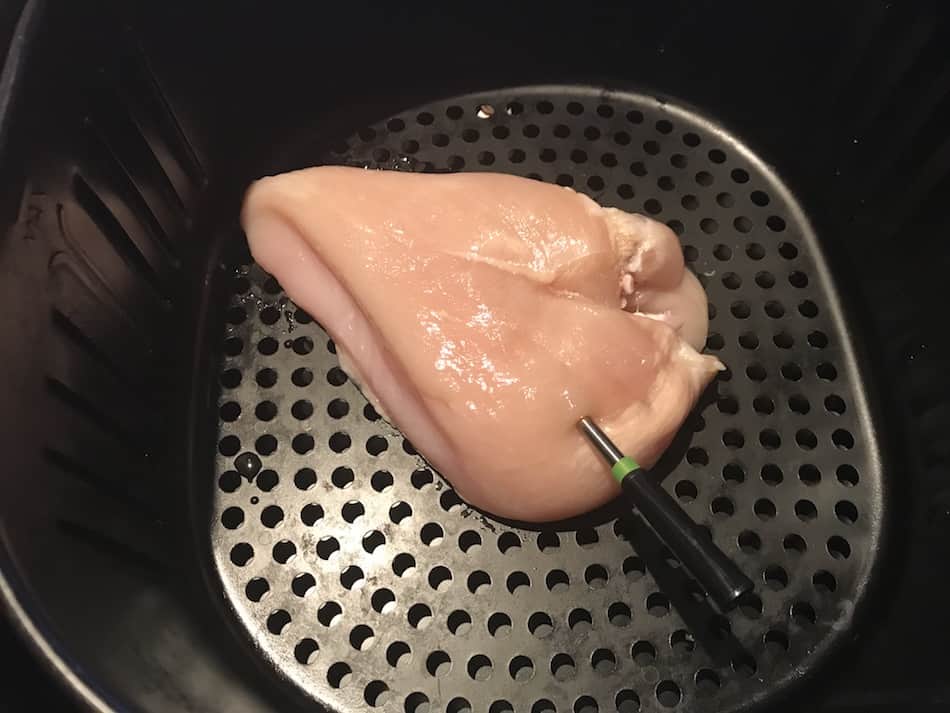
The MEATER Cloud
MEATER Cloud is a cloud-based service that allows you to remotely monitor your cook using the MEATER app on your smartphone or tablet. The MEATER probe, which is inserted into the meat, communicates wirelessly with the MEATER wireless receiver. The receiver, in turn, connects to your home’s Wi-Fi network, which enables you to monitor your cook from anywhere with an internet connection.
The MEATER Cloud allows for even greater flexibility, as it allows you to extend the wireless range of the MEATER beyond the 33ft/10m range of the standard model or 164ft/50m range of the Plus model. When connected to the cloud, you can monitor your cook from anywhere in the world, as long as your MEATER wireless receiver is connected to the internet.
The MEATER Cloud also allows you to share your cook with others, so they can monitor the progress of the cook remotely. Additionally, the MEATER Cloud has an Advanced Estimator Algorithm, which gives you a rough estimate of when your meat will be ready based on the temperature of the meat, the type of meat and the desired level of doneness.
It also allows for remote notifications, so you’ll be alerted when your meat is ready, so you can time your side dishes, salad and other accouterments. And you can also do remote adjustments to your cooking temperature, time, notifications and more, through the app while you’re away.
To access the MEATER Cloud, you need to have installed the MEATER App on your device. Within the App settings, locate the “Sign In to Meater Cloud” option.
Amazon Alexa
The MEATER is compatible with Amazon Alexa, which is another really cool feature. To use MEATER with Alexa, sign in to the MEATER Cloud and the data from your cooks will sync with the Cloud. Once you’re synchronized, Alexa can help you out!
MEATER works with Amazon Alexa to allow you to control and monitor your cook using voice commands. To set up MEATER with Alexa, you’ll first need to connect your MEATER device to your home’s Wi-Fi network using the MEATER app on your smartphone or tablet.
Once the device is connected, you’ll then need to enable the MEATER skill in the Alexa app. This will allow Alexa to communicate with the MEATER device and receive updates on the status of your cook.
With Alexa and MEATER connected, you can then give voice commands like “Alexa, ask MEATER what’s the temperature of my steak?” and Alexa will ask the device for the information and give you an answer. You can also issue commands like “Alexa, ask MEATER to start a cook” or “Alexa, ask MEATER how much time is left on my cook” to start and check on your cook, respectively.
It’s a convenient way to get your cooking status without having to look at your phone or go to another room to check on your oven or grill. This way, you can keep an eye on your meat even when you’re busy doing other things or when you’re away from home, as long as you have a device with Alexa enabled.

Extend the Wireless Range
The best way to use MEATER is with two mobile devices such as an old smartphone or an iPad. If you have a couple of different mobile devices, the Cloud will give you more options and great flexibility to track your meat from anywhere.
- Take one mobile device and sign into your account.
- Turn on the Bluetooth on the device 1 and leave it alongside the MEATER Thermometer. Also, make sure it’s connected to the internet via Wi-Fi.
- Once you have set up device 1 with your MEATER, you can use your other smartphone to track your cook via the cloud if you are signed into the same Cloud account.
The “Guided Cook” Feature
The MEATER App contains “Guided Cook” to assist you with your cook. This feature will estimate how long it will take to cook the meat and alert you when the meat is done. The Guided Cook allows you to select the meat type and if you want the meat rare, medium rare, done or well done. The MEATER App is pre-programmed with the correct meat doneness temperatures to ensure your food is safe.
The Guided Cook is a handy feature for grilling steaks, and the estimates are fairly accurate. However, if you’re into low-and-slow cooking with larger cuts like brisket or pork butts, the Guided Cook estimates are way off. Anyone who smokes large cuts like brisket knows how difficult it can be to predict when the roast will be finished because there are so many variables.
Alerts and Notifications
The MEATER App has a handy “Remove From Heat” alert that alarms when your meat is done. However, when setting up the MEATER App, make sure you enable the “Important Alerts” setting. Otherwise, you might over cook your meat! When setting up your MEATER with your device, the Quick Start Guide will lead you through the steps to ensure important notifications are enabled.
How To Set Up Alerts
There are a few different alerts that you can set up with your MEATER thermometer. The first alert is the reading from the meat sensor at the pointy end of the probe. This sensor trigger an alarm once the meat reaches your target temperature. The second alarm is from the ambient sensor that is which is situated at the handle end of the probe. The ambient sensor will monitor the temperature of your oven/ cook chamber to ensure that you are cooking at the right ambient temperature.
IMPORTANT: Alerts will only work on devices operating with iOS 12.0 and above. Android users must have an operating system running above Android 6.0 to receive alerts, however systems running 6.0 and below are still is compatible with the Meater.
Track Your Cook History
The App also allows you to track you cook history with graph data. This is a useful feature for anyone interested in low-and-slow cooking such as meat smoking. Many pitmasters encourage beginners to keep a journal of their cooks because meat smoking has so many variables. The MEATER App is adopting the analytical data that most modern app-driven thermometers use nowadays.To access your cook history, simply sign into the MEATER Cloud and click the “Previous Cooks” menu located at the bottom of the screen.
The MEATER Block – Four Probes and Wi-Fi
MEATER block is the most expensive MEATER product and comes with four probes, allowing a greater amount of versatility for your cooking. The probes are housed in a large wooden box with a built-in display that allows you to use the MEATER without a smartphone. It also has Wi-Fi built-in so it can connect directly with your home internet.
Standalone Mode and Wi-Fi Mode
The MEATER Block has two different modes: Wi-Fi mode and Standalone mode. When using the Block in Wi-Fi mode, the Block probes can connect to the App via your smartphone. In Standalone mode, you can monitor the cook on the Block display so there’s no need for your smartphone.
Standalone Mode
The great thing about the MEATER Block is it can be used without a smartphone by using the Standalone mode. MEATER Block has a built-in display that looks similar to a smartphone with a touchscreen.
The simple touchpad display allows you to select the probes you want to use, the meat you are cooking, and the specific cut. Then you are prompted to select the target internal meat temperature. The Block display will alert you with notification sounds throughout the cook, so you know when the meat has reached the target temperature. There are several screens on the Standalone mode that give you more information on the cook.
Switching Between Standalone Mode and Wi-Fi Mode
You can switch between Standalone mode and Wi-Fi mode mid-cook, which is convenient if you want to leave your smoker/oven for a while but still be able to track the temperature of your smoked brisket on your phone while you’re out and about.
MEATER has two different modes that you can use to monitor your cooking: standalone mode and Wi-Fi mode.
In standalone mode, the MEATER uses Bluetooth to connect to your phone or tablet, so you can check the temperature of your food while it’s cooking. You’ll need to be within Bluetooth range (around 30 feet) of the MEATER to see the temperature readings.
In Wi-Fi mode, the MEATER can connect to your home’s Wi-Fi network. This means you can check the temperature of your food from anywhere in your house, as long as you’re connected to the same Wi-Fi network as the MEATER. However, to use this mode, you will need to set up the device with the app, and connect it with the Wi-Fi network.
You can switch between these two modes depending on your needs. If you’re sitting close to the grill, you can use standalone mode to check the temperature readings on your phone. But if you’re in another room, you can switch to Wi-Fi mode so you can keep an eye on your food without having to be right next to the MEATER.
Is MEATER Accurate?
After doing a lot of research with this product, I have concluded that Meater has a slight learning curve which can frustrate new users. If you scroll through Reddit or barbecue forums, you will notice there is love or hate for the MEATER. Much of the frustration seems to be related to the Bluetooth signal dropping out or users claiming the thermometer is inaccurate. If you aren’t using MEATER correctly, you will not get accurate readings. Probe placement is critical, so you need to watch the tutorials on the MEATER website and make sure you are inserting the probe correctly.
The MEATER probe is designed to be accurate, but like all cooking devices, there are a few factors that can affect its accuracy. The most important factor is the placement of the probe. It’s important to ensure that the probe is inserted into the thickest part of the meat, and not touching any bones, this way it will read the most accurate temperature for the center of the meat. If the probe is inserted into a bone or near a bone, it will likely give you an inaccurate reading.
Another factor that can affect accuracy is the temperature of the meat when you start cooking. If the meat is not at room temperature before it goes into the oven, grill or smoker, it will take longer for the internal temperature of the meat to reach your desired level of doneness. This can affect the estimate time given by the MEATER.
The accuracy of the temperature readings can also be affected by the cooking environment, such as how well insulated the oven or grill is, or how windy it is outside. But with these factors taken into account, MEATER should give you an accurate enough estimate of the temperature of your meat and the time it will take to reach the desired level of doneness.
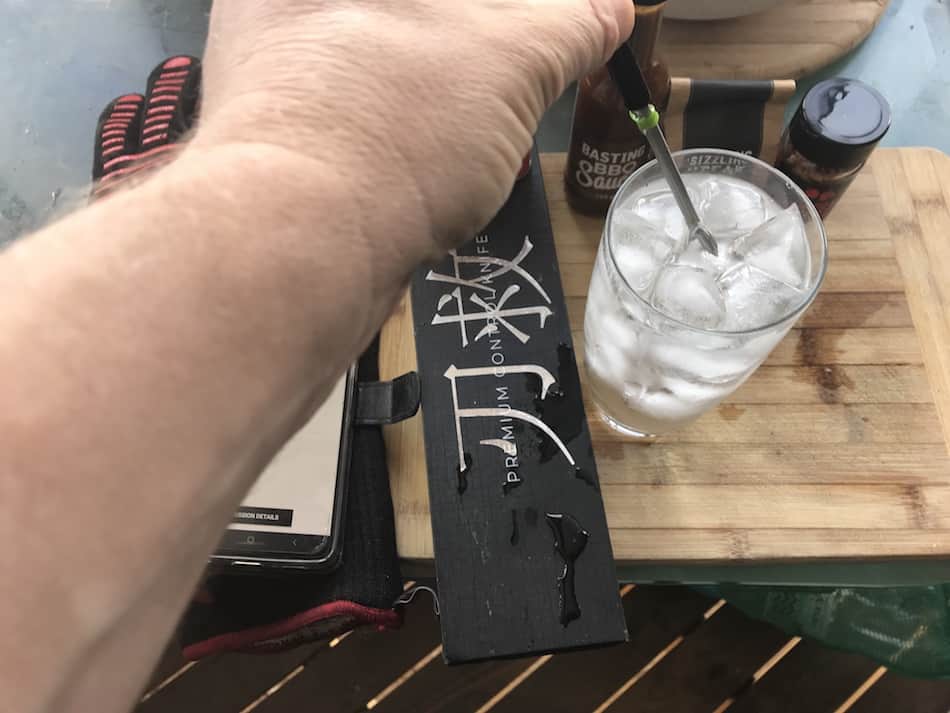
What Do The Experts Say About MEATER?
The highly respected barbeque website Amazing Ribs had one of their thermometer experts test the MEATER using the standard thermometer tests. The MEATER passed the test with flying colors and they found the thermometer to be accurate using ice bath tests and reference thermometers alongside the MEATER.
They tested the MEATER at 3 different temperatures, low, medium and high, and found the Meater was within a degree of all the tested temperatures. Ambient temperatures were also tested (the temperature inside your cooker/oven) by placing another well-known thermometer next to the MEATER. The other thermometer used in the experiment is known for its accuracy, and the MEATER was within a degree or two.
Weak Connection – Does The MEATER Signal Drop Out?
The MEATER Block uses Wi-Fi, so the signal doesn’t drop out. However, there are definitely some connection issues when using the single probed MEATER with Bluetooth. Anyone with any experience in low-and-slow cooking will tell you that Bluetooth thermometers have always been frustrating and Wi-Fi thermometers have a far better signal.
It is for this reason many of the MEATER users bypass the Bluetooth and use Wi-Fi instead by using a secondary smartphone or tablet next to their grill/smoker. By placing your old smartphone or tablet next to the grill, the MEATER can connect to the device via Bluetooth.
If the device is in proximity to the MEATER, there shouldn’t be an issue with the Bluetooth connection. The secondary device needs to have the MEATER App installed. Once you have this set up, you can then use another smartphone/tablet to sync with the App and track your cook using Wi-Fi from anywhere in the world! Sounds confusing, but it seems to work well.
What’s In The Box?
When your MEATER arrives in the post, you will receive a regular cardboard box that contains the compact probe holder, an attractive wooden accessory that doubles up as the charger for your MEATER Probe. The charger is powered by a simple AAA battery, which is supplied in the box. The probe itself is a smart-looking piece of kit, made from stainless steel, The device is water-resistant and that makes it easy to keep clean.
Probe Charger
The MEATER probes are housed in a stylish wooden box. Not only is the box used to store the probes, it’s also a charging dock. The wooden dock takes AAA batteries (which are included).
Regarding charging capabilities, the MEATER probe has a built-in battery that can be recharged by placing it into the charging cradle. The battery will typically last for up to 24 hours of continuous use. This allows for multiple cooks on a single charge. The charging time is usually around an hour, and it can be used approximately 100 times before the battery needs to be replaced.
How To Set Up the MEATER
Using the MEATER is deceptively easy, and the app has a well-designed user interface that guides you intuitively. Setting up the MEATER is very simple, and the app comes with various preset settings and the ability to choose your own manual setting.
1. Before you have set up the app, make sure you remove the battery protector strip to turn on the device.
2. Start by downloading the MEATER App from Google Play Store, Apple Store, or Amazon Store. This is easy to do and is an example that other apps might wish to follow.
3. Press the charger button (The green LED should light up) and allow 30 minutes for the supplied AAA battery to charge the MEATER for the first time.
4. On your smartphone or tablet, turn on bluetooth.
5. Pair the MEATER probe with your device by placing them alongside one another.
6. A quick start discovery screen will appear. Follow the prompts and the MEATER will appear on the bluetooth pairing list on your device.
7. Once the MEATER and your device has paired, click “Next” to proceed.
9. It will then prompt you to sign into the MEATER Cloud.
10. Once the setup is complete, you will be able to control your MEATER thermometer from the Dashboard.
Warranty
The MEATER comes with a 1-year warranty which should give you peace of mind. The warranty will cover you if you receive a defective product. If you are not satisfied with the MEATER, the company will give you your money back if it’s within 30-Days.
Support
If you have any problems, the MEATER “Customer Happiness Team” is contactable via snail mail or email from anywhere in the world. There are a number of troubleshooting FAQs on the MEATER website to address common problems. The MEATER website also has a video library of helpful tutorials on how to set up and use the MEATER thermometer. The company also has a YouTube channel, a blog, a newsletter and is available on all social media platforms.
MEATER vs Other Thermometers
Although the MEATER technology has many people in the barbecue community excited, many still find it difficult to choose the MEATER thermometer over the more established products like ThermoWorks Smoke or ThermoWorks Signals. Even though other products have wires, they are highly-rated thermometers from a company with an impeccable reputation.
Although the single probe MEATER may cause some doubts due to connection issues, the Wi-Fi enabled MEATER Block can match it with other multi-probed Wi-Fi thermometers on the market like FireBoard and GrillEye.
Final Thoughts on the MEATER Wireless Thermometer
The key advantage of the MEATER is going to be the convenience of having no wires dangling from the probe. MEATER is sleek and well-designed product The device does not need to be near a socket because it is battery-driven, which makes it more convenient to use in the garden or when there is a shortage of sockets in the kitchen.The app also beats apps from alternative products hands down and is one of the nicer apps I have used.
To be very honest, not everyone wants or needs to wander too far away from where they are cooking, and although many people may find it useful, consider what your personal needs are before deciding how to handle range issues (consider the MEATER Plus or MEATER Block).Other than this one issue; the MEATER is a worthwhile purchase and very worth considering.
Why Use Meat Thermometers?
The best way of determining whether meat is cooked or not is using a meat thermometer, like the MEATER Wireless probe. A perfectly cooked steak, for example, is at least 140°F on the inside. Food should always be served at the correct temperature to ensure it is safe to eat.
Ensuring meat is cooked correctly is essential to avoid the risk of harmful bacteria, such as salmonella. The MEATER probe is especially valuable in that it records both the ambient temperature surrounding the meat, as well as the temperature inside the meat with just a single probe.
Meat Thermometers – Your Most Important Tool
The Beginner’s Guide To Meat Thermometers
The Best Meat Thermometers Under $50 (We List the Top 8 Choices)
The Best Thermometers for Smoking Meat
Best Wi-Fi Meat Thermometers (We Review the 5 Top Models)
Best Instant-Read Thermometers for Smoking (Top 6 Picks)
What Are Automatic Barbeque Temperature Controllers? The Complete Buyers Guide

